
3D rendering using combined 1 quadcore computer and 1 dualcore computer.
Quadcore : AMD Athlon II X4 620 2.6Ghz @ 2.9Ghz OC - 2GB RAM
Dualcore : Intel Core 2 Duo E8300 2.83Ghz - 1GB RAM
3D Software : 3Ds Max 2010
Renderer : Mental Ray 3.7

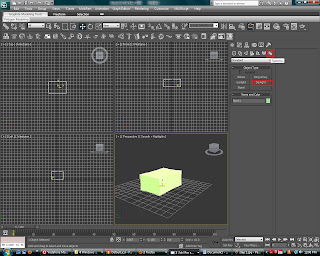
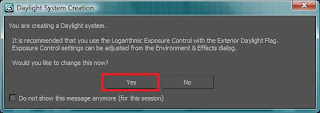
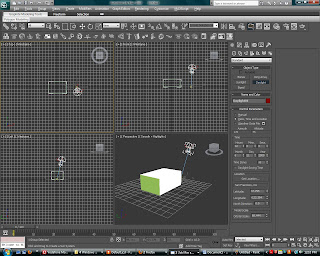

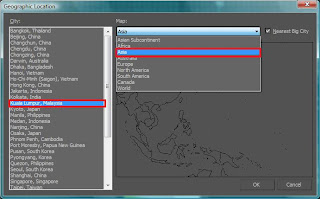
 7)Go to modify panel and on the Daylight Parameter rollout change the Sunlight system to 'mr Sun' and Skylight system to 'mr Sky'.
7)Go to modify panel and on the Daylight Parameter rollout change the Sunlight system to 'mr Sun' and Skylight system to 'mr Sky'.
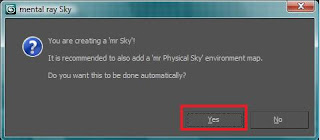
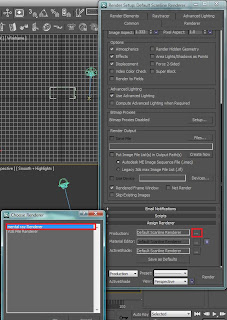
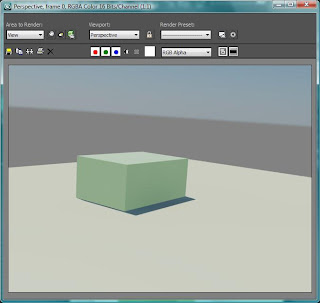

 Successfully modelled Proton Gen-2 car.In the past I find it very difficult to learn any 3D Modeling tutorial, but just recently I feel very easy to do it. I just refering to old tutorial taht I have gone thru before and this is the result.
Successfully modelled Proton Gen-2 car.In the past I find it very difficult to learn any 3D Modeling tutorial, but just recently I feel very easy to do it. I just refering to old tutorial taht I have gone thru before and this is the result. Overwhelm with 3D, I decided to model another car. This is New Proton Saga (codename BLM). The tyre is the only thing that I imported. other are modeled myself.
Overwhelm with 3D, I decided to model another car. This is New Proton Saga (codename BLM). The tyre is the only thing that I imported. other are modeled myself.